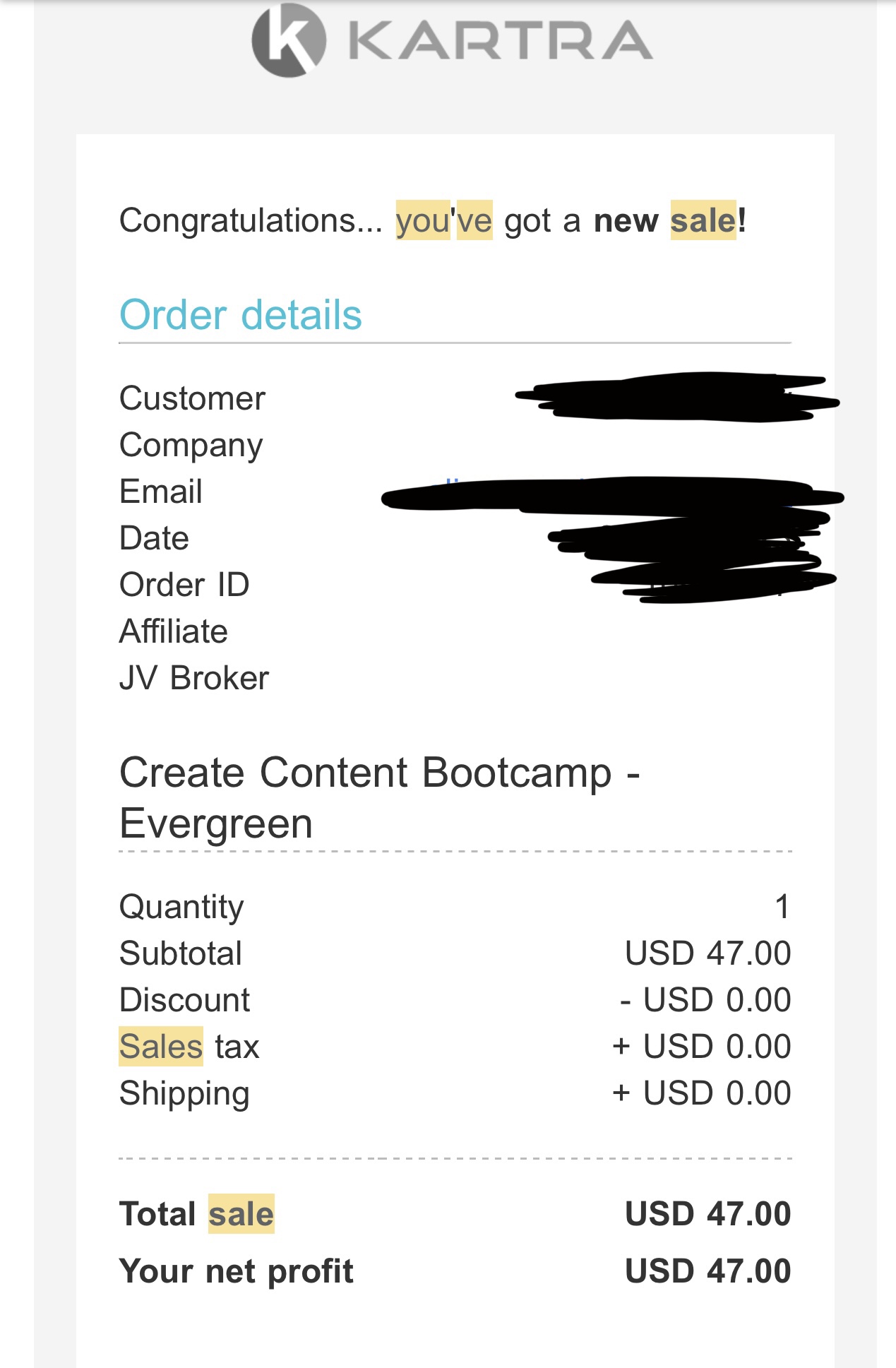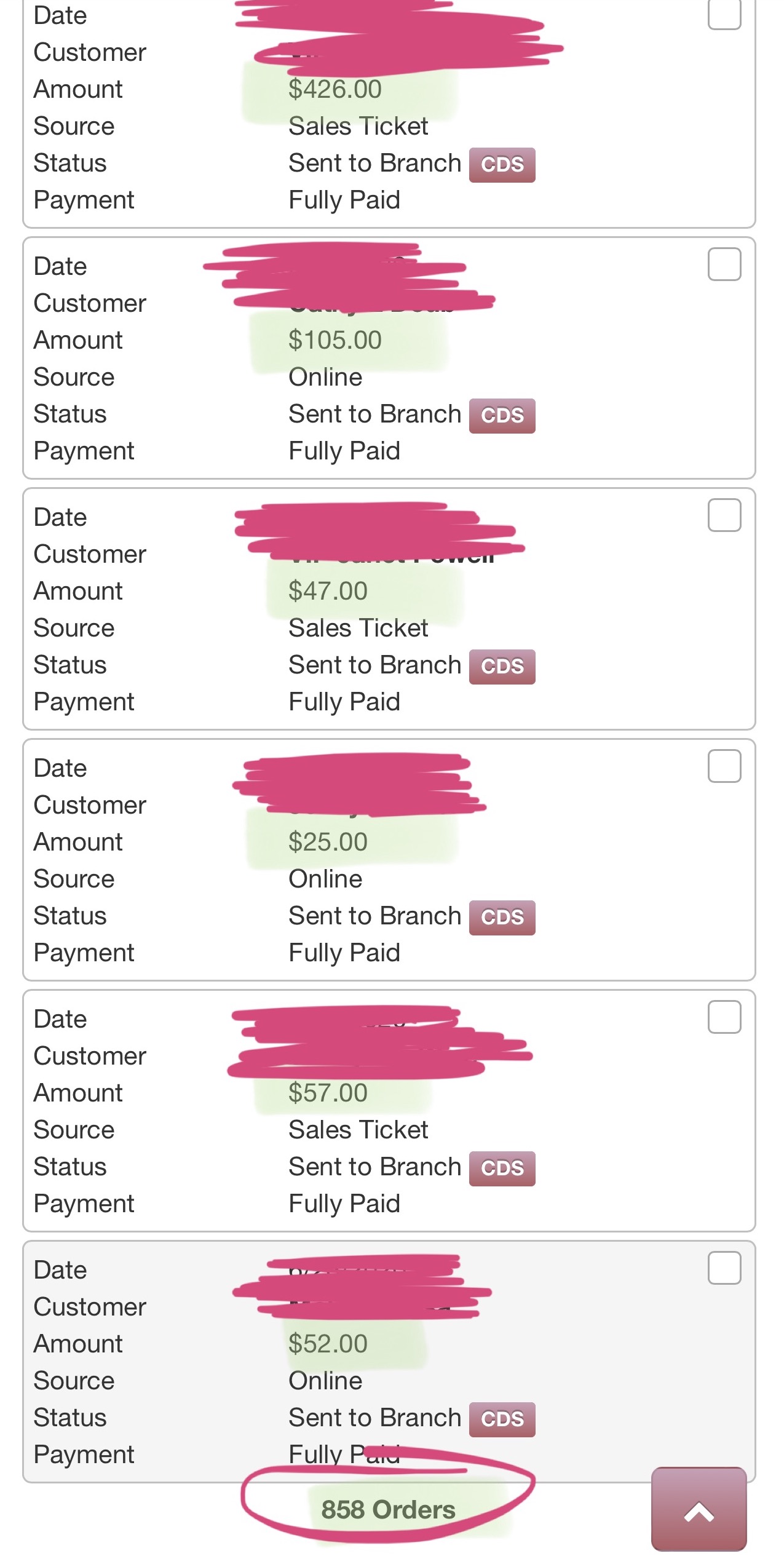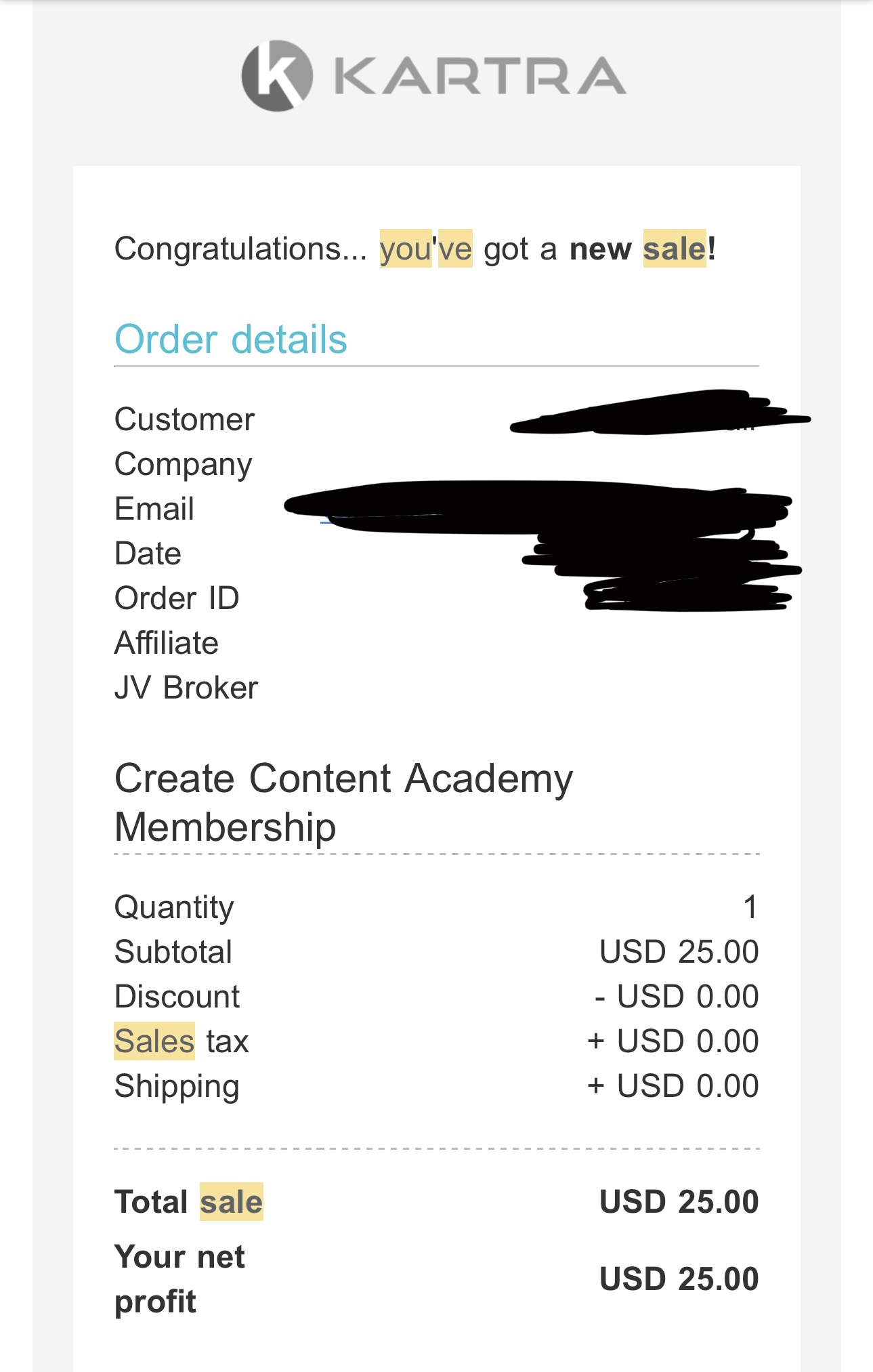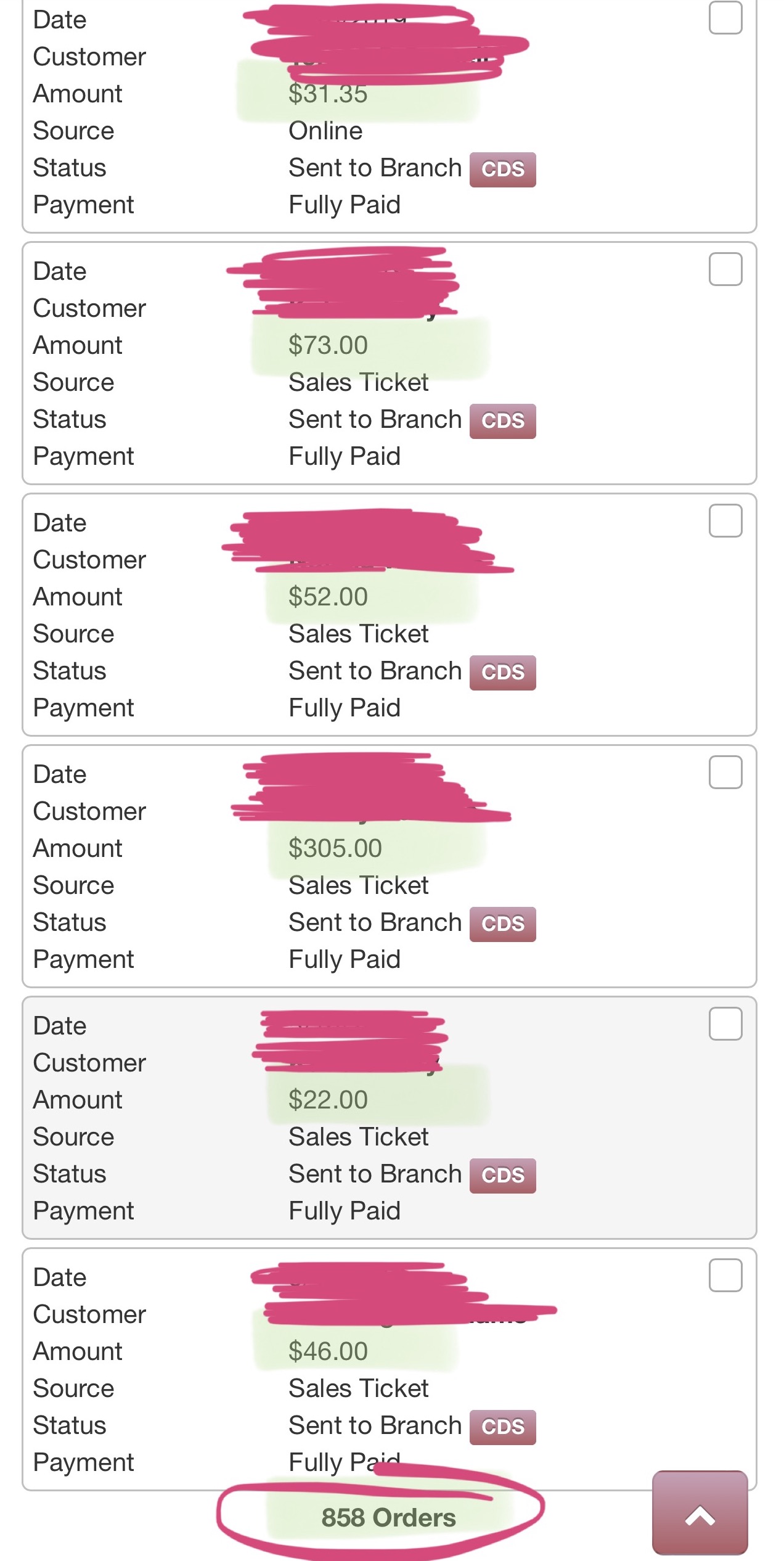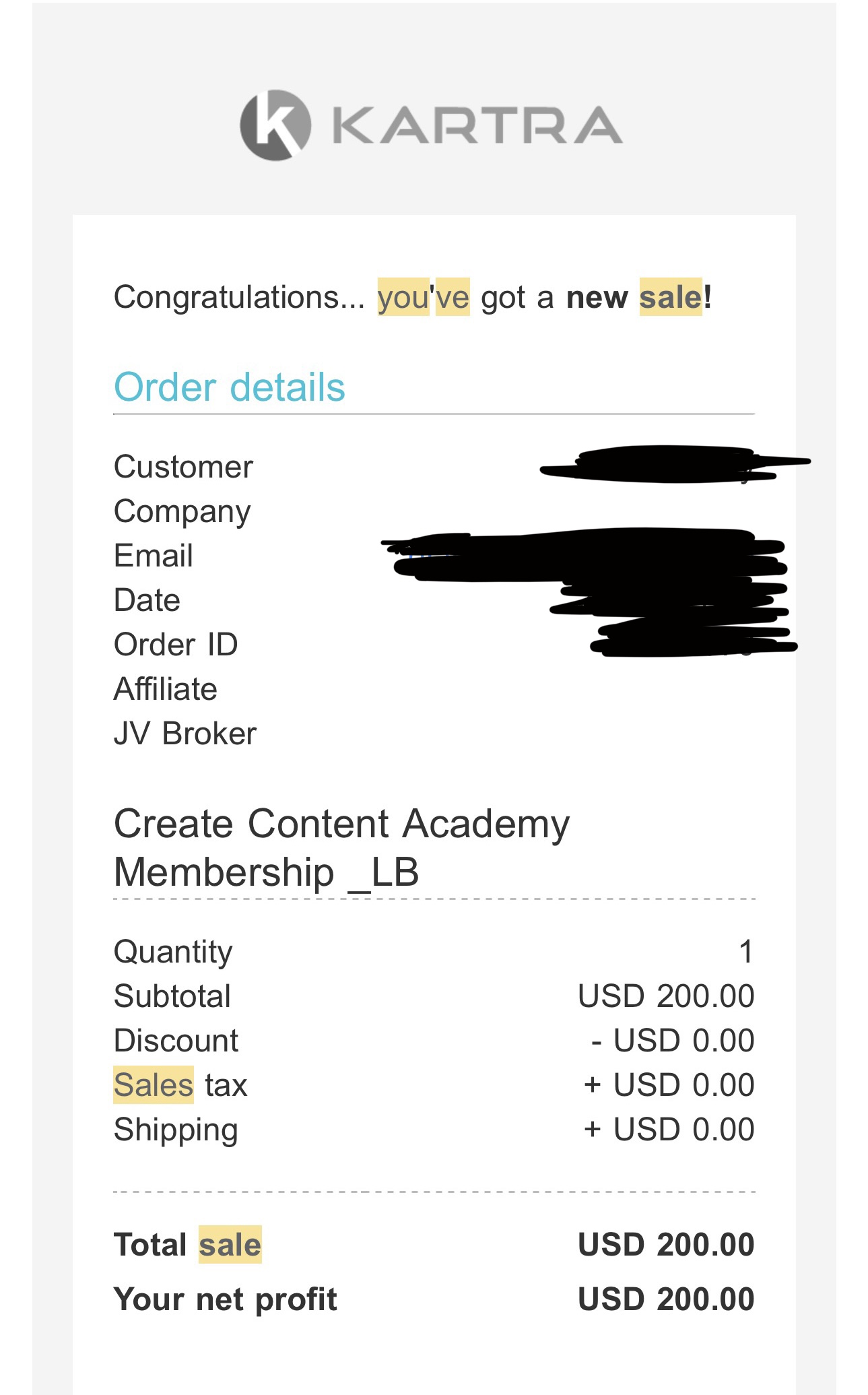Edit Like A Pro
Bootcamp
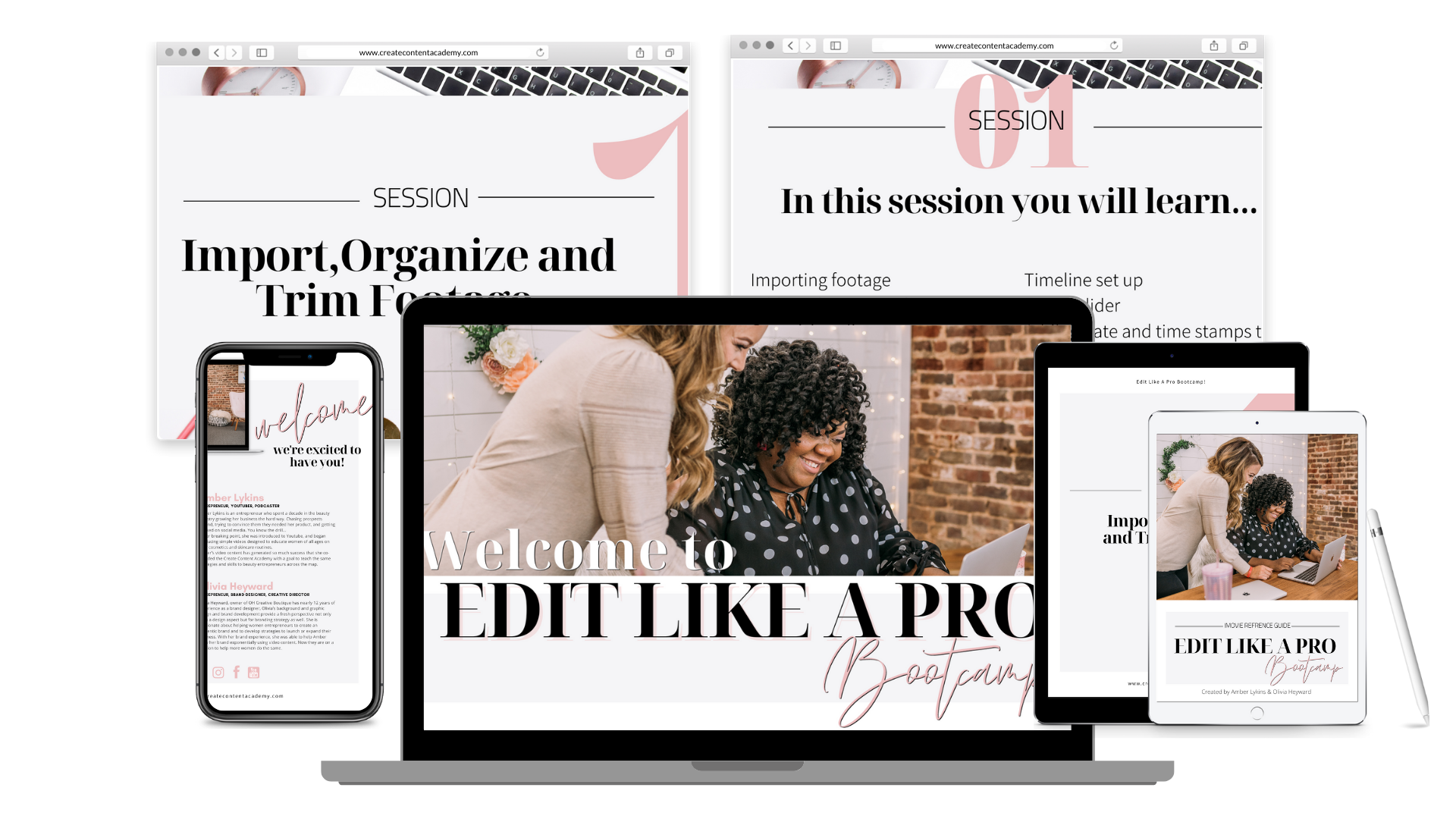
This is for you if…
The Edit Like a Pro Bootcamp is a comprehensive training program designed to equip individuals with the skills necessary to edit videos. With a focus on both technical and creative aspects of editing, this boot camp covers every aspect of the editing process. You will receive step-by-step training with the iMovie editing software and tools, allowing them to master the practical skills required to succeed in editing. By the end of the boot camp, participants will have the knowledge and expertise necessary to edit like a pro.
Overview
The Edit Like a Pro Bootcamp is a comprehensive training program designed to equip individuals with the skills necessary to edit videos. With a focus on both technical and creative aspects of editing, this bootcamp covers every aspect of the editing process. You will receive step by step training with the iMovie editing software and tools, allowing them to master the practical skills required to succeed in editing. By the end of the bootcamp, participants will have the knowledge and expertise necessary to edit like a pro.
What You’ll Learn
-
Importing footage
-
Adding clips to the timeline
-
Trimming and splitting clips
-
Adding date and time stamps to clips
-
Speed up and slow down clips
-
Adding transitions
-
Adding sound effects
-
Adding audio effects
-
Adding filters to clips
-
Color correction
-
Color balance
-
Adding voice-overs
-
Accessing copyright-free music from YouTube
-
Cropping images and clips in iMovie
-
Adding text to video
-
Creating animated clips in Keynote
-
Adding music
-
Fading music in and out
-
Exporting Hi-Definition videos
Lessons
Lesson 1: Import, Organize and Trim Footage
Welcome to the foundation of “Edit Like a Pro” Bootcamp, where creativity meets precision. In this power-packed lesson, you’ll uncover the essential skills that lay the groundwork for all your editing endeavors.
🔑 Unlock Seamless Workflow: Discover the art of importing your raw footage with finesse. From selecting the right file formats to optimizing settings, you’ll streamline your workflow right from the start. Organize your clips effortlessly to maintain clarity and efficiency throughout your editing process.
✂️ Craft with Precision: Trimming isn’t just about cutting—it’s about sculpting your story. Learn the art of trimming footage to perfection, whether you’re refining dialogue, eliminating pauses, or building suspense. Master techniques that seamlessly blend shots, creating a visual symphony that captures your audience’s attention.
🌟 What Awaits You:
- Step-by-step tutorials on importing, ensuring your footage is ready for its transformation.
- Insider tips to organize clips helping you access your material with ease.
- Video lesson that will empower you to trim your footage like a seasoned pro, refining timing and pacing.
🎓 Ignite Your Creative Spark: As you dive into Lesson 1, you’re igniting the spark that fuels your creative journey. With the knowledge gained here, you’ll not only set a strong editing foundation but also embark on a path to crafting compelling narratives that resonate with your audience.
🚀 Ready to Elevate Your Editing Skills? Unleash your potential and edit with finesse. Enroll, and let the magic of storytelling begin!
Lesson 2: Audio, Correcting, Filters and Effects
Step into the world of sonic and visual enhancement in “Edit Like a Pro” Bootcamp’s exhilarating Lesson 2. Transform your content into a multisensory masterpiece by mastering the art of audio manipulation, precision correction, and captivating visual effects.
🎧 Sonic Brilliance: Uncover the secret to pristine audio quality. Learn to balance dialogue, music, and ambient sounds seamlessly, creating an immersive audio experience that enhances your visuals. Harness techniques that turn ordinary audio into extraordinary soundscapes.
🌈 Visual Alchemy: Unleash your creative wizardry by diving into filters and effects. Elevate your content with an array of enhancements that range from subtle color corrections to mind-bending visual transformations. Discover how to apply effects that evoke emotions, drive the narrative, and leave your audience captivated.
🌟 What Awaits You:
- In-depth tutorials on audio correction, ensuring crystal-clear sound that amplifies your storytelling.
- We show you where to find filters and effects that cater to various moods, genres, and creative visions.
- A video lesson to show you how to experiment and apply your newfound skills.
🎓 Craft Immersive Experiences: With Lesson 2, you’re not just learning tools—you’re crafting immersive experiences that resonate with your audience. Captivate, intrigue, and move your viewers with content that dazzles both the eyes and ears.
🚀 Unleash Your Creative Potential: Ready to transform your editing game? Whether you’re a seasoned editor or just starting, this boot-camp is your ticket to editing mastery. Enroll Now and Amplify Your Editing Expertise!
Lesson 3: Text, Animated Overlay and Music
Welcome to the heart of “Edit Like a Pro” Bootcamp’s excitement – Lesson 3! Elevate your editing prowess as you delve into the realms of visual storytelling, animated flair, and melodic enhancement. Get ready to captivate your audience on a whole new level!
📜 Textual Elegance: Discover the power of words in motion. From subtle captions to attention-grabbing titles, learn to integrate text seamlessly into your content. Unleash your creativity by playing with fonts, sizes, and animations that elevate the storytelling experience.
🎨 Animated Wizardry: Turn static visuals into dynamic wonders. Dive into the world of animated overlays using Canva– a realm where graphics and images come to life. Master techniques that add movement, depth, and intrigue, giving your content an irresistible edge.
🎶 Melodic Magic: Explore the symphony of music’s impact on storytelling. Learn how to select the perfect soundtrack that complements your narrative’s rhythm and emotion. Elevate your content’s mood with music that underscores your message, immersing your audience in a cinematic experience.
🌟 What Awaits You:
- Step-by-step guides to creating stunning animated text overlays, enhance your videos’ visual impact.
- Insights into choosing the right music to evoke emotions and heighten engagement.
- Video lesson that empowers you to experiment with text animation and music integration.
🎓 Unleash Your Creative Voice: In Lesson 3, you’re not just learning techniques – you’re finding your creative voice. Craft visuals that dance, words that resonate, and melodies that linger. Unveil content that speaks volumes without saying a word.
🚀 Ready to Take the Leap? Enroll and unlock a world of editing artistry that sets your work apart. Whether you’re creating videos for social media, presentations, or personal projects, this lesson is your gateway to mastering the art of visual and auditory storytelling. 👉 Join Now and Elevate Your Editing Brilliance

Testimonial
“Wow! The ‘Edit Like a Pro’ All Access Pass truly ignited my creative fire. This bootcamp took my skills to a whole new stratosphere. The curated modules are a goldmine of expert techniques and hidden gems that transformed the way I approach editing. I’ve become so much more comfortable creating videos. If you’re ready this is your ticket to editing greatness. Prepare to be amazed!”
-Nina Alfred
$47.00
Prerequisites
Access to IMOVIE
All Access Pass
Don’t Miss Out! Seize this opportunity to become a true editing pro. Elevate your storytelling, enhance your creative vision, and create content that resonates. The “Edit Like a Pro” All Access Pass opens doors to a world of endless possibilities in the realm of visual media. Join now and transform your editing game forever!
Total Value = $1090.00 | Today’s Price
$47
- Access to Video Content Creators Group ($146 Value)
- Video Trainings With Amber & Olivia ($297 Value)
- Printable Reference Guide ($47 Value)
- Lifetime Replay (priceless)
See receipts of the transactions we made after successfully
converting our online viewers into buyers.